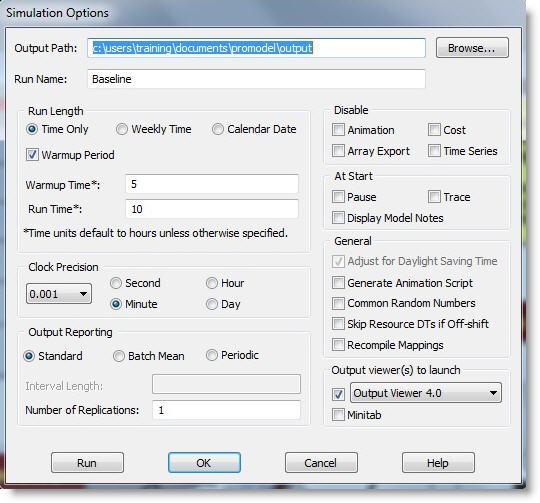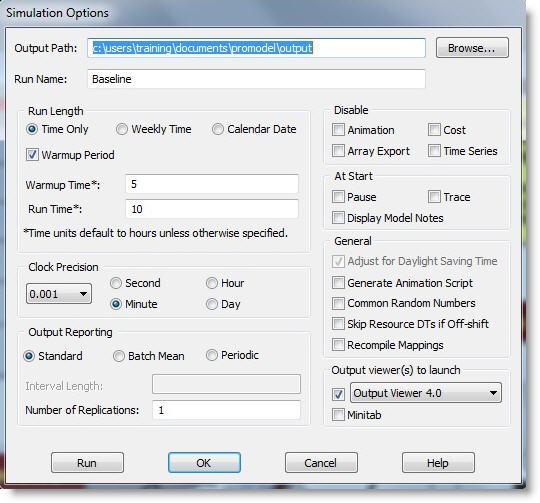
You are here: Running the Model > Simulation Options
The Simulations Options dialog provides you with a number of options to control the simulation, such as run length, warm-up time, clock precision, and the output. You also control the type of statistics reporting you want from the simulation, including period length and number of replications.
In addition to reporting standard statistics based on one or more replications of a simulation, ProModel allows you to average statistics across intervals of a single replication (batch mean) for analyzing steady-state systems or take the average of the average statistics for specific time periods over multiple replications (periodic) for non-steady state systems. You may choose from three statistical reporting options.
How to open the simulation options dialog:
1. Select the Simulation option from the menu bar.
2. Select Options to open the Simulation Options dialog.